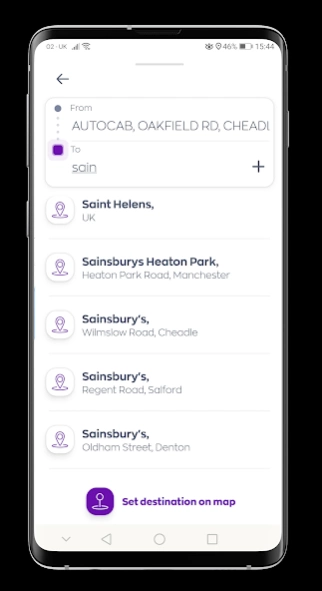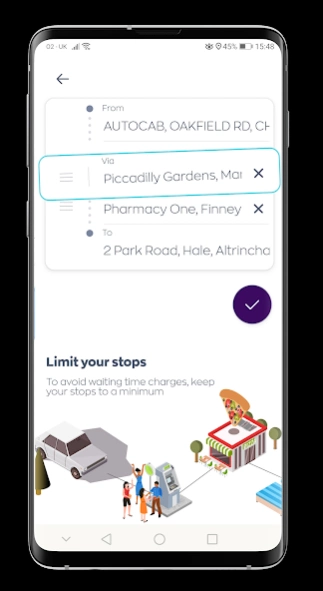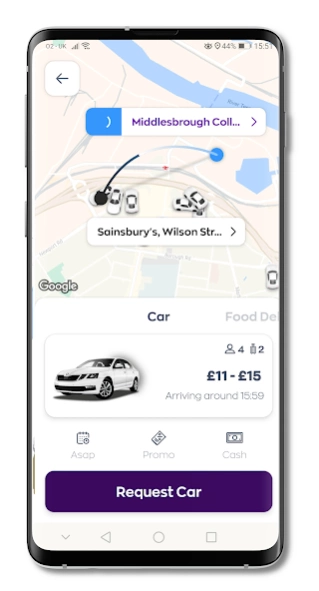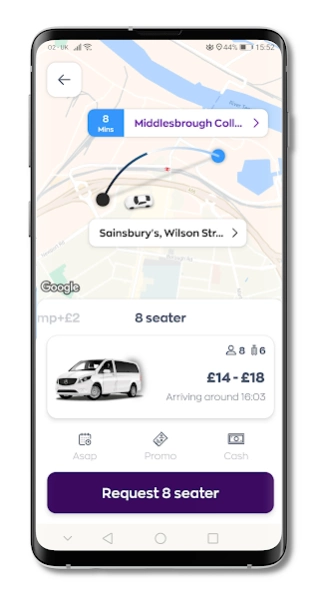StreetCarsTaxi 34.5.11.11717
Free Version
Publisher Description
StreetCarsTaxi - Book with us wherever and whenever you want and track your car in ‘real time’
Street Cars has the largest fleet of Private Hire vehicles, executive cars and minibuses in Manchester City Centre and is continuing to grow daily. This and our state of the art dispatch system ensuring an efficient and swift booking process make us best equipped to provide an unrivalled level of service to all of our customers.
We believe in catering for our users, our App now allows you to book with us wherever and whenever you like with the ability to track your car in ‘real time’, no phone call required. You will receive push notifications on your job status keeping you up to date on the progress of your booking. Booking is easy with the option of selecting your map position or simply typing in a street name or postcode.
We value feedback on our service and are always looking at ways to stay ahead, we would love to hear what you think of our new App.
We lead, others follow. #keepingmcronthemove
About StreetCarsTaxi
StreetCarsTaxi is a free app for Android published in the Recreation list of apps, part of Home & Hobby.
The company that develops StreetCarsTaxi is Street Cars Manchester Ltd. The latest version released by its developer is 34.5.11.11717.
To install StreetCarsTaxi on your Android device, just click the green Continue To App button above to start the installation process. The app is listed on our website since 2023-11-10 and was downloaded 4 times. We have already checked if the download link is safe, however for your own protection we recommend that you scan the downloaded app with your antivirus. Your antivirus may detect the StreetCarsTaxi as malware as malware if the download link to com.autocab.street.manchester is broken.
How to install StreetCarsTaxi on your Android device:
- Click on the Continue To App button on our website. This will redirect you to Google Play.
- Once the StreetCarsTaxi is shown in the Google Play listing of your Android device, you can start its download and installation. Tap on the Install button located below the search bar and to the right of the app icon.
- A pop-up window with the permissions required by StreetCarsTaxi will be shown. Click on Accept to continue the process.
- StreetCarsTaxi will be downloaded onto your device, displaying a progress. Once the download completes, the installation will start and you'll get a notification after the installation is finished.